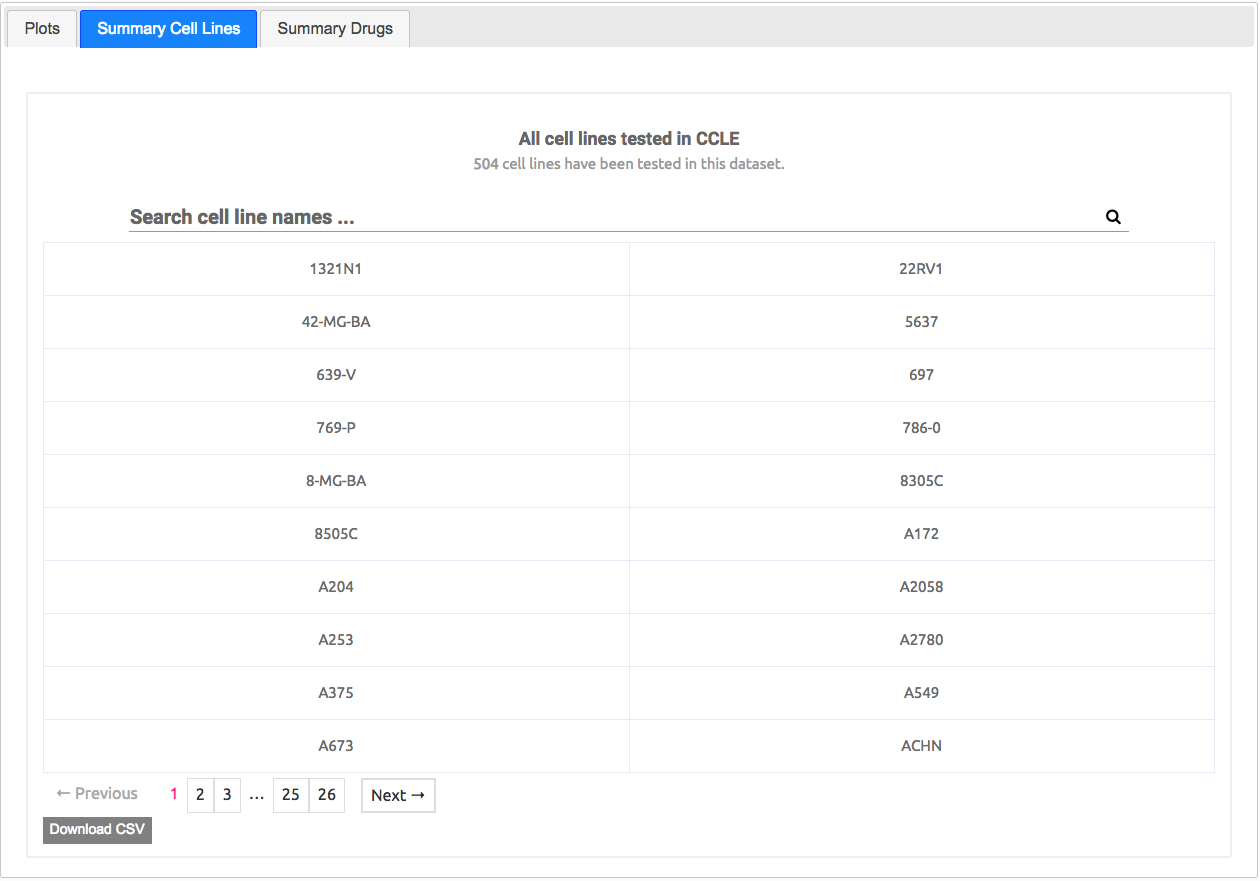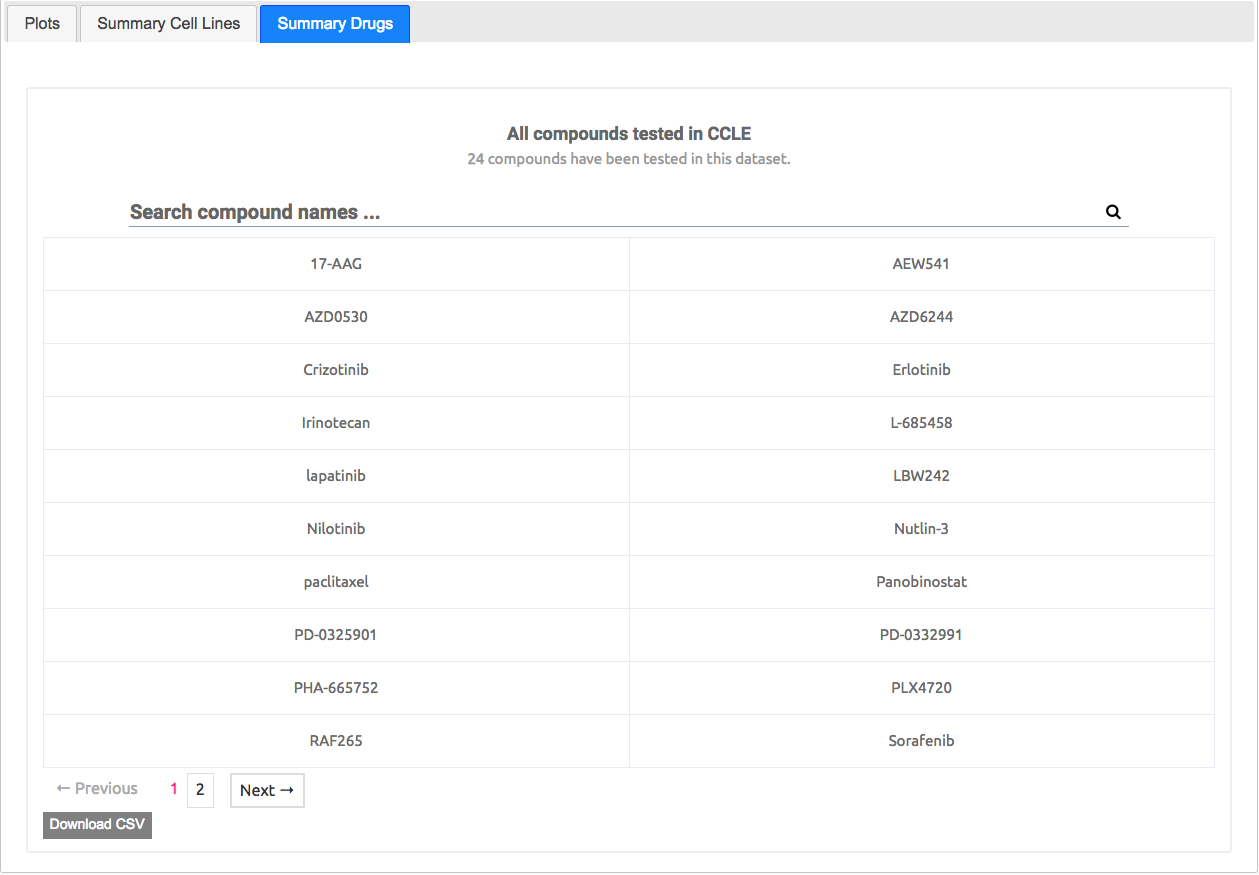Each study included in PharmacoDB has a dataset page associated with it. These pages can be accessed either by clicking on the datasets links at the bottom of the homepage, or by searching for a study through the search bar.

Each dataset page starts with a card which displays information about the study which collected the pharmacological data, links to resources which provide access to the original data, the publications associated with the dataset, and a list of all the available pharmacological and molecular data, with annotations about the assays used to collect them.
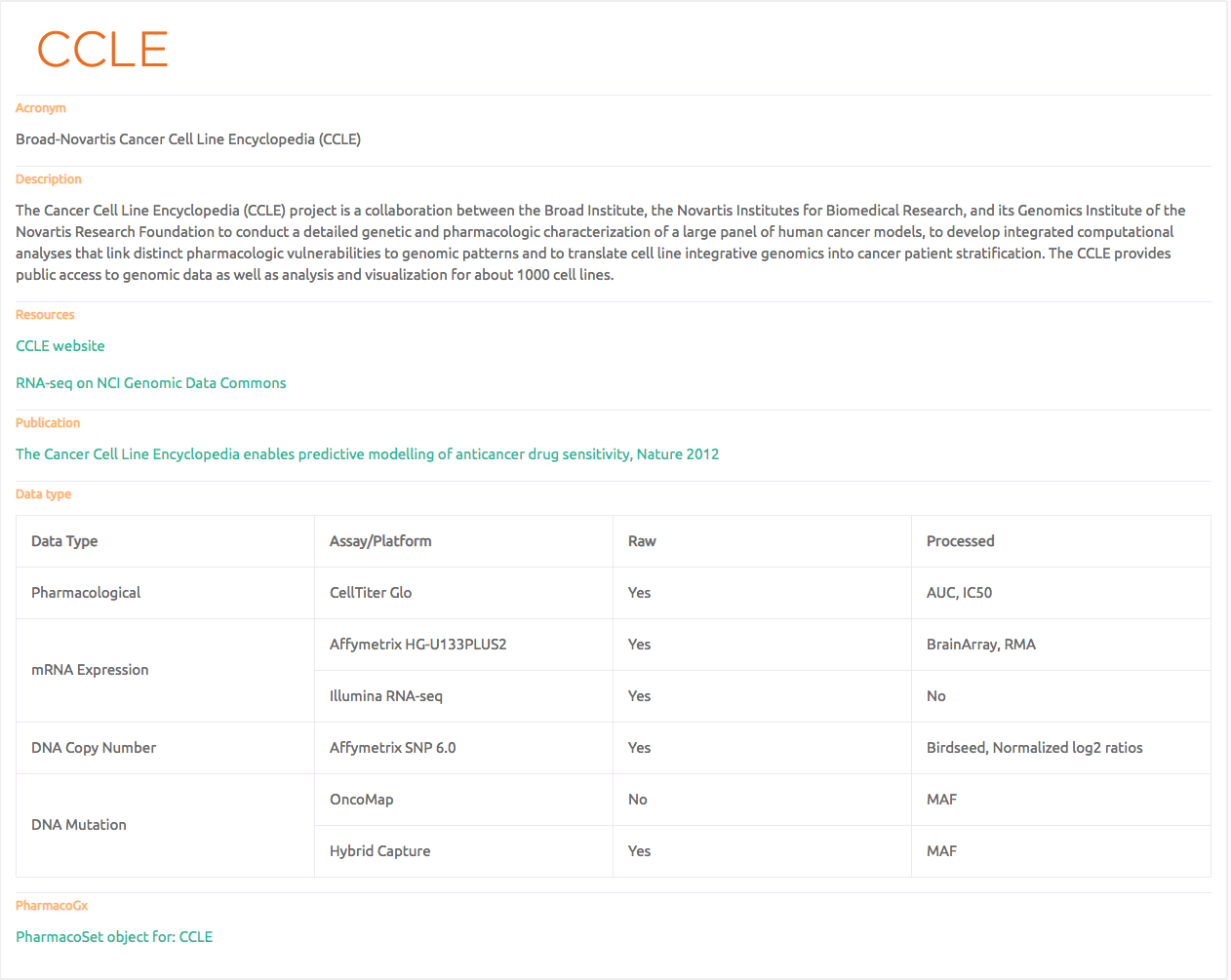
The page includes plots comparing the number of drugs, tissues, cell lines and experiments in the chosen dataset to others in PharmacoDB. The dataset being displayed is selected in Red.
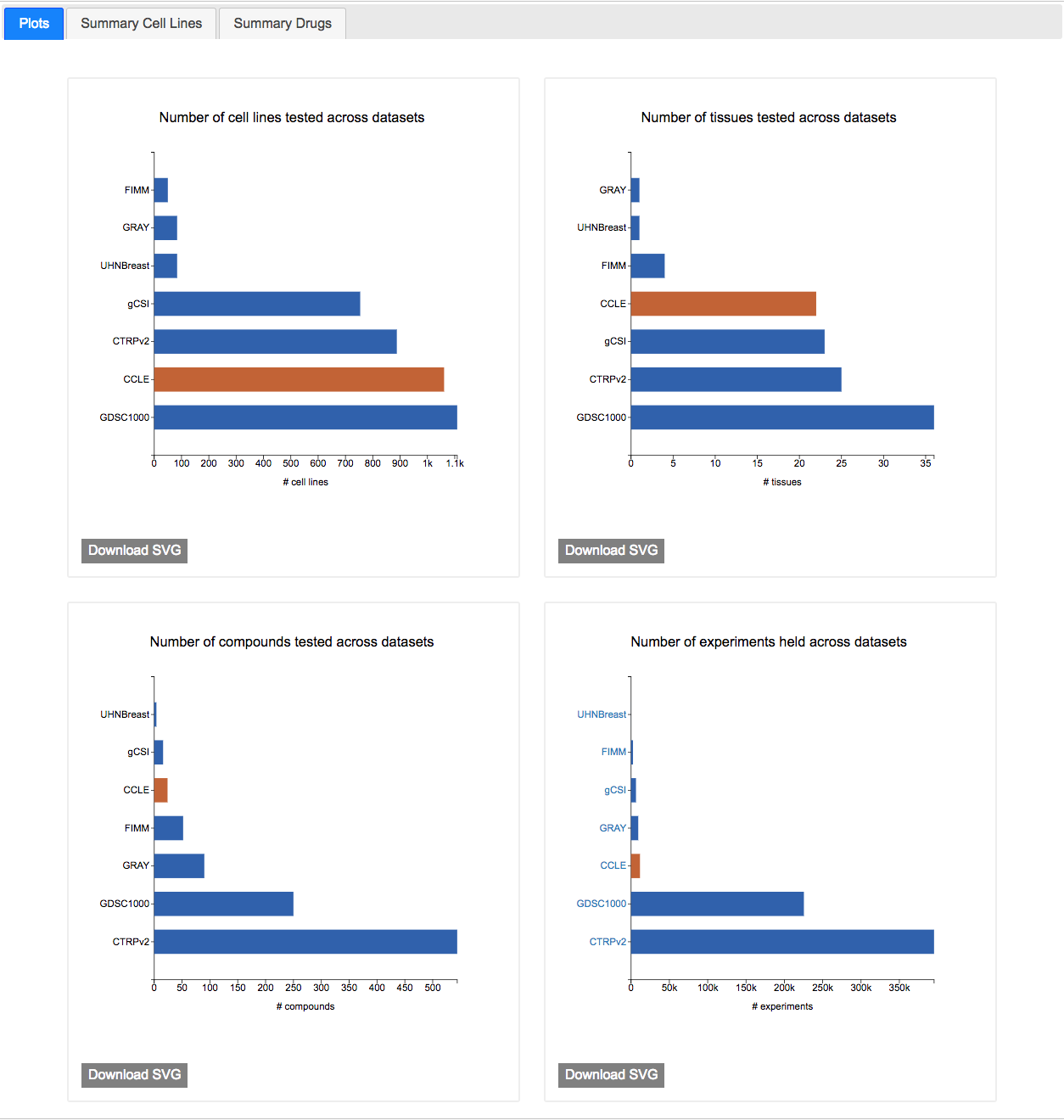
Finally, the page concludes with tables of all the cells and drugs that were tested in this dataset. These tables are sorted alphabetically, each entry in the table links to the cell or drug page for that entry. They are also searchable using the search bar at the top of the table.